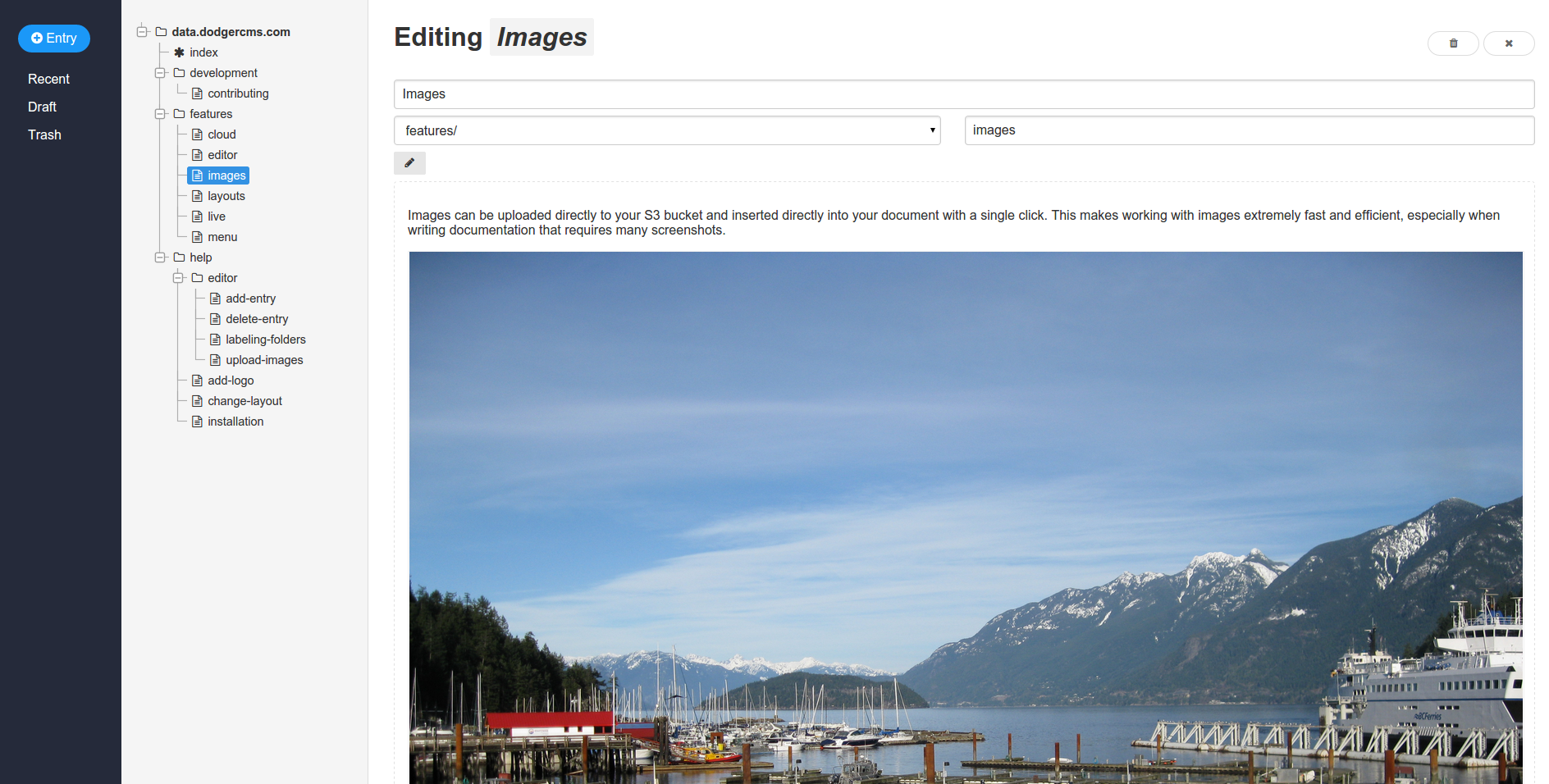Images
Last edited on 3/1/2018, 1:57:50 AM
Images can be uploaded directly to your S3 bucket and inserted directly into your document with a single click. This makes working with images extremely fast and efficient, especially when writing documentation that requires many screenshots.
The toolbar has an icon to "Upload Images" which when clicked will open a dialog to select the image to insert into your document.
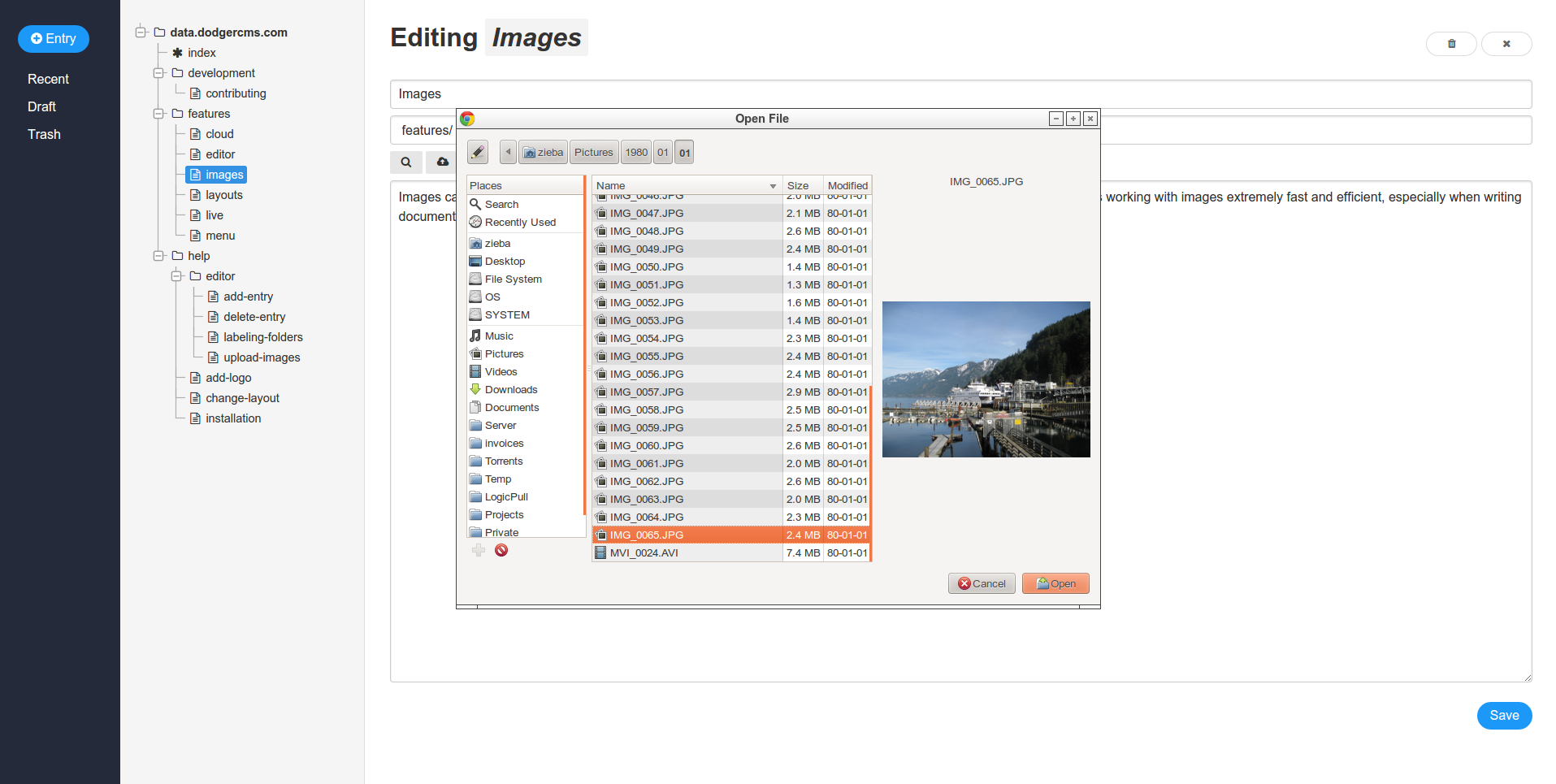
After the image is selected, it is uploaded directly to S3 and then the markdown with the image link is inserted into the cursor position of the document.
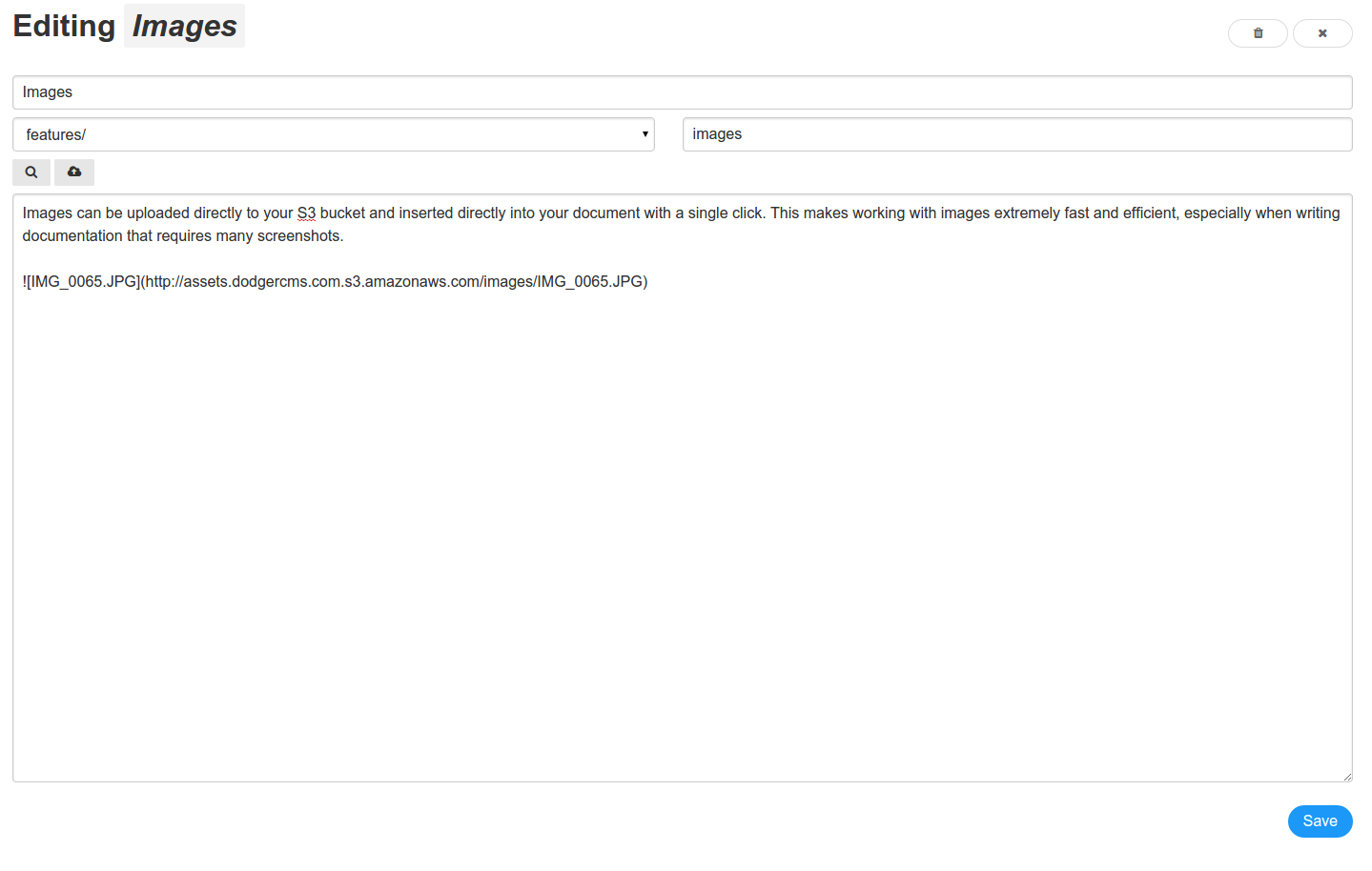
You can now preview your document and the image will be inserted.